Defining a View
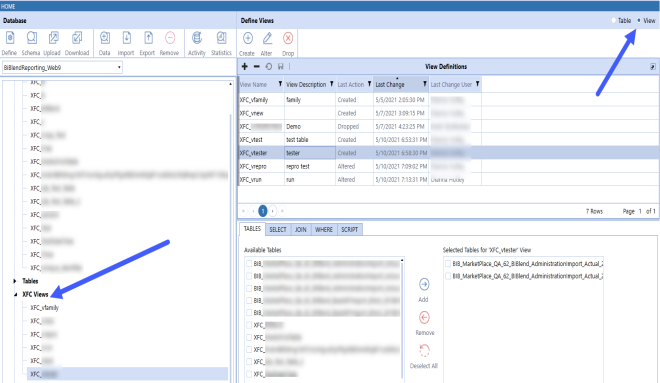
-
Select a database.
-
Click Define.
-
Select the View radio button. The view definitions are displayed on the right side.
-
Click the Plus from the menu.
-
Enter a view name and a view description for the view you want to edit.
-
Click the Save.
-
Navigate to tabs below View Definitions.
-
Create and edit the definitions on each tab.
Views created in Table Data Manager have the prefix XFC.



